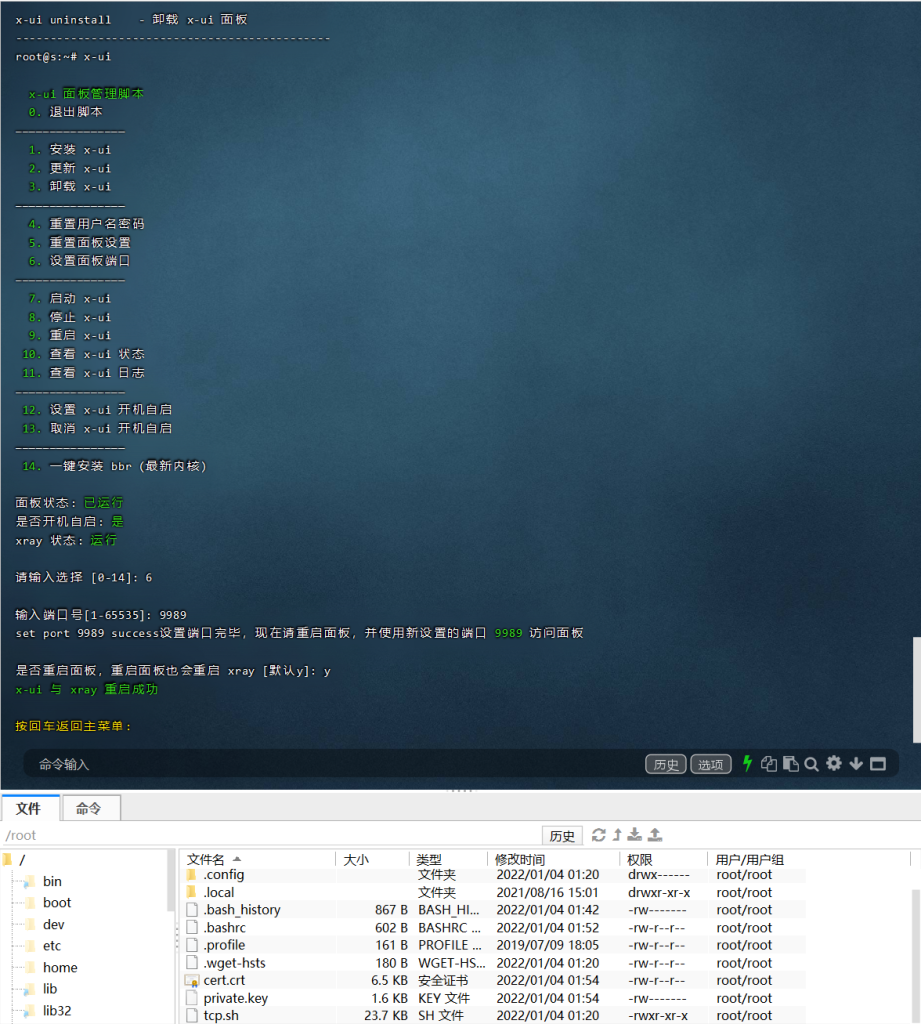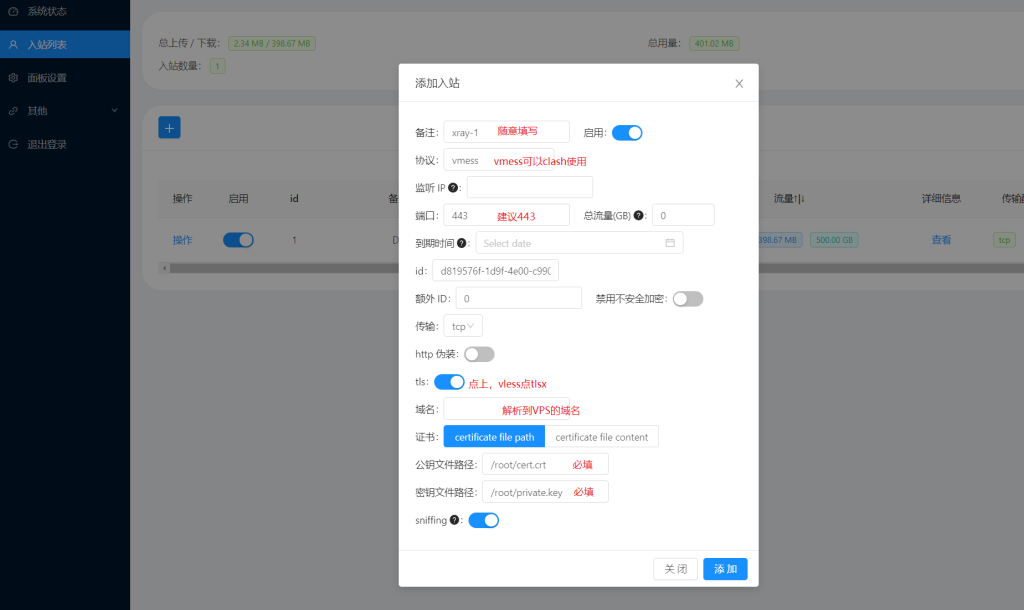XRAY搭建教程
一:申请SSL证书
apt update -y
apt install -y curl
apt install -y socat
curl https://get.acme.sh | sh
~/.acme.sh/acme.sh --register-account -m [email protected] [填写真实邮箱]
~/.acme.sh/acme.sh --issue -d xxxx.xxxx.xxx --standalone [填写域名]
~/.acme.sh/acme.sh --installcert -d xxxx.xxxx.xxx --key-file /root/private.key --fullchain-file /root/cert.crt [中间替换域名]
更换你的解析域名,此步完成后会在VPS root目录下看到证书
证书公钥路劲:/root/cert.crt
证书私钥路劲:/root/private.key
二:安装X-ui面板
bash <(curl -Ls https://raw.githubusercontent.com/vaxilu/x-ui/master/install.sh)
输入x-ui,选择6,输入任意端口号:9989,按Y重启
三:X-ui面板配置
面板配置后点击重启面板,url地址前面变成一把小锁https://xx.xxx.xx
传输协议改成WS更安全
最后点操作-二维码(复制可获得vmess地址)
完成。
BBR一键脚本:
BBR脚本:wget -N --no-check-certificate "https://raw.githubusercontent.com/chiakge/Linux-NetSpeed/master/tcp.sh" && chmod +x tcp.sh && ./tcp.sh
【仅限学习测试,不得用于翻墙违法使用】
github项目地址:https://github.com/vaxilu/x-ui/